
Jeff Cable, professional photographer for Lexar Media, shares his top 10 tips for looking after your memory cards.
Memory cards are a key component for every level of digital photographer, from novices all the way up to professionals.
However, memory cards only remain effective image storage devices so long as they're maintained correctly.
Taking good care of memory cards and remembering a few easy tips to maintain them well will help ensure that images are protected.
Here are my top 10 tips...
1. Format the card in your camera
Before you start taking photos, format your memory card in the camera you'll be using.
This is better than formatting it in your computer as the formatting of the card will align itself automatically with your camera, ensuring that the card works properly.
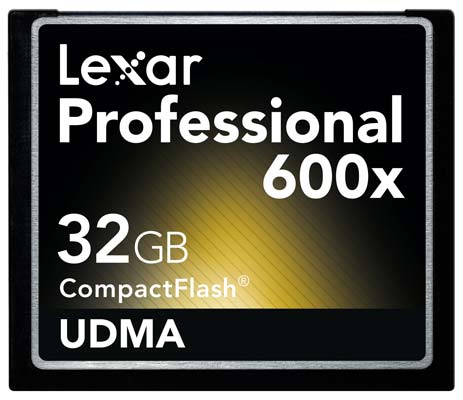
2. Acknowledge your capacity
Make sure you pay attention to the image counter as it ticks down available images. Pictures could become corrupted if you try to use a full memory card.
3. Remember you can use recovery software
If you have formatted your card in the camera or deleted an image by mistake, don't panic, your images may not be lost. Using recovery software, such as Lexar® Image Rescue® 4, gives you the ability to try to retrieve lost images.
If you accidentally format the card incorrectly in your camera, do not continue shooting with that card. Instead, remove the card from the camera and run your recovery software on it to retrieve the images. If you continue shooting with the card, the images that you capture will override the images already on the card.
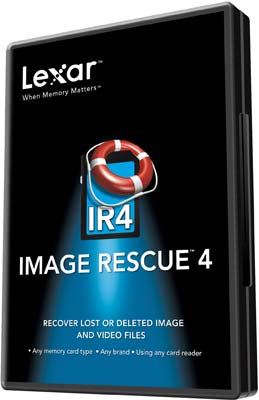
4. Rotate cards in and out of use
If you're using multiple memory cards on a shoot, as many professional photographers do, develop a system for knowing which cards have been used and which cards are empty.
For instance, if using a card wallet, place the used cards in upside-down and the empty available cards right-side up. This will ensure you don't accidentally use a full card and corrupt existing images, as well as get even use out of them


 Wednesday, February 16, 2011
Wednesday, February 16, 2011

 Posted in:
Posted in:
0 comments:
Post a Comment